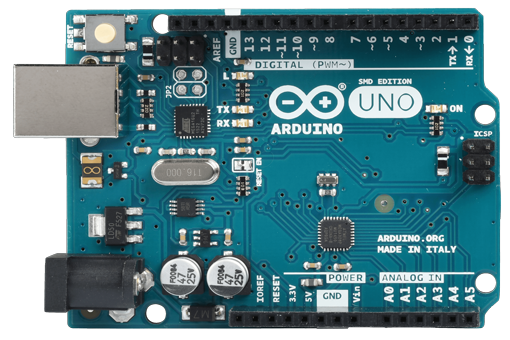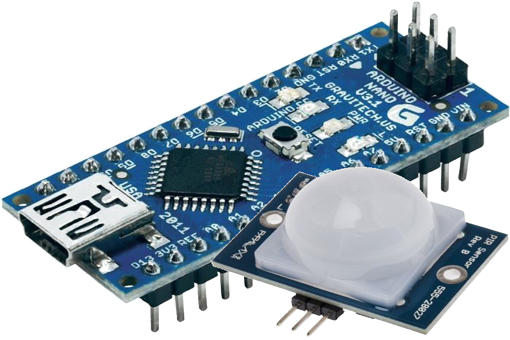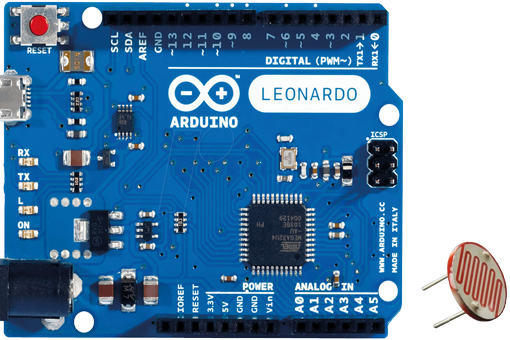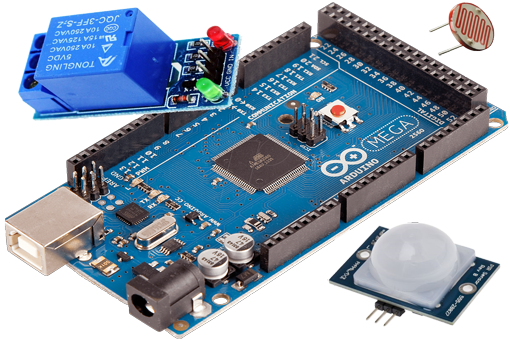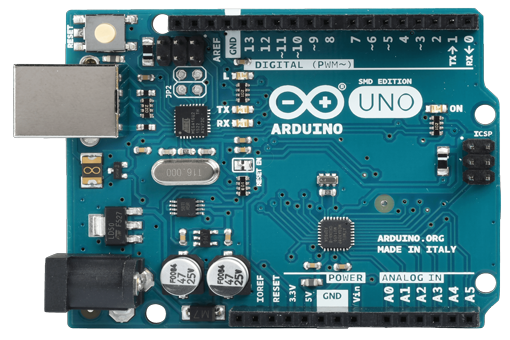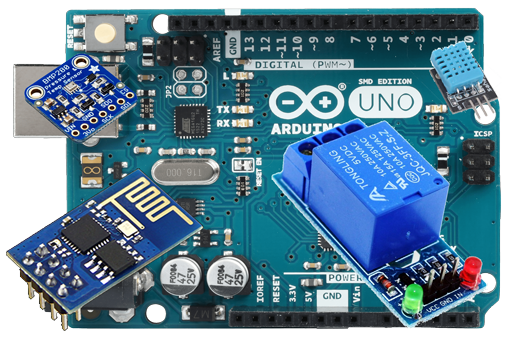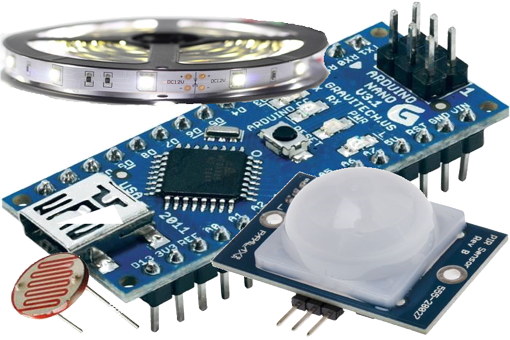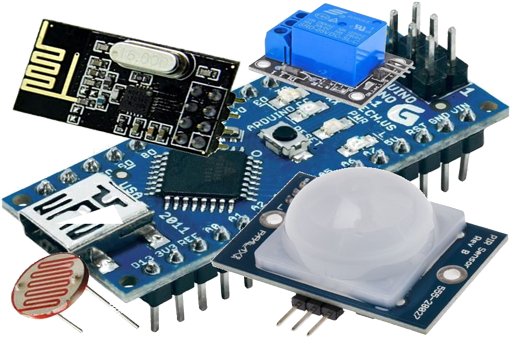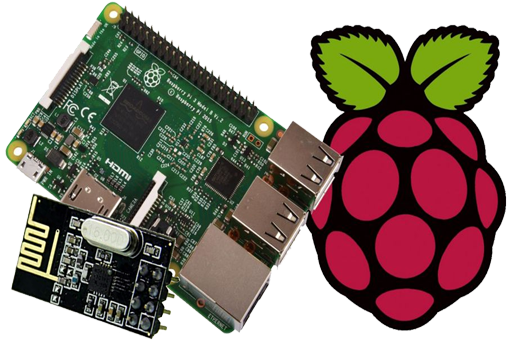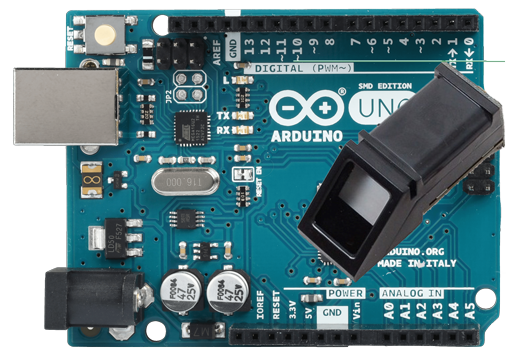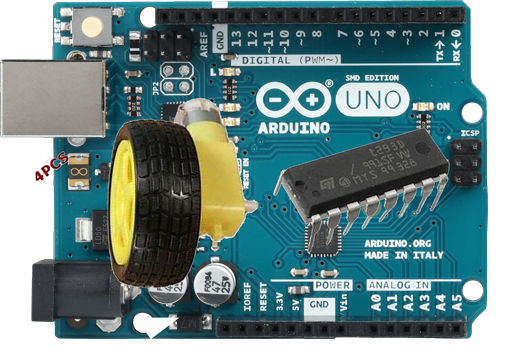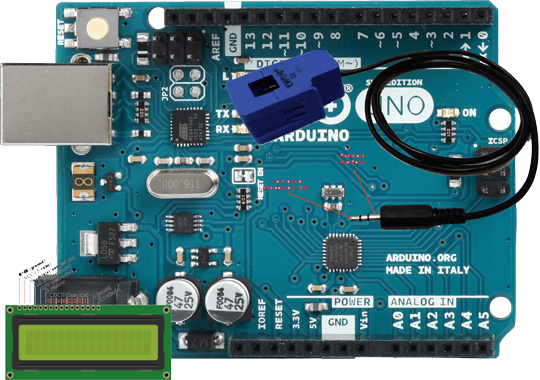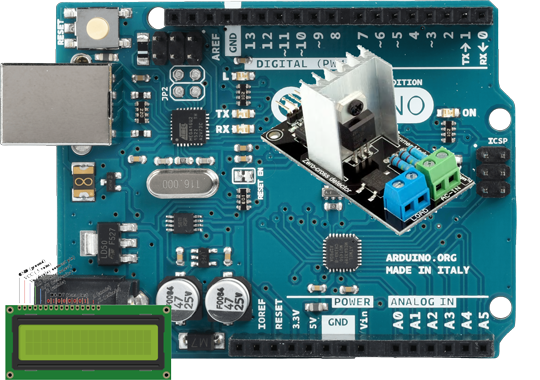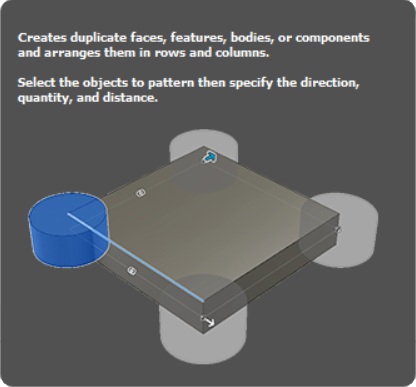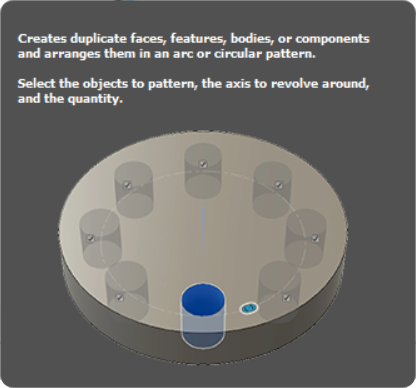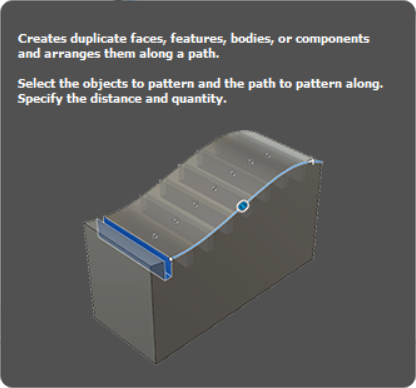Arduino
Contrôler la lumière d'ambiance (ruban LED) dans une pièce.
Publié le 22/12/2018
Contrôler la lumière d'ambiance dans une pièce (par exemple la cuisine) via un arduino nano.
Dans cet exemple, les LED s'allument progressivement dès qu'une personne est détectée. L'éclairage dure 30 secondes (sauf si la personne est toujours présente), puis s'éteint progressivement.
En option, on peut également allumer un petit spot en le branchant sur le relais.
Dans la vidéo, le spot ne s'allume pas car il a grillé...
Cet éclairage est très pratique la nuit, lorsqu'on a une petite soif: Plus besoin d'allumer les lumières qui font mal aux yeux...
Liste des composants nécessaires pour la réalisation du circuit :
- Arduino nano1
- Relais1
- Ruban LED1
Schéma du montage électronique :

Pour les amateurs d'impression 3D, j'ai fait quelques templates qui permettent d'imprimer divers boitiers pouvant accueillir les divers composants utilisés dans mes tutoriels.
- Pour un composant PIR, vous trouverez le boitier à imprimer ici.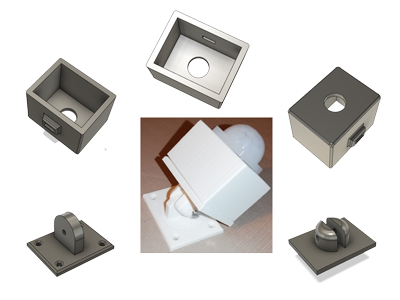
Il faut compter environ 4h pour imprimer les composants de ce boitier.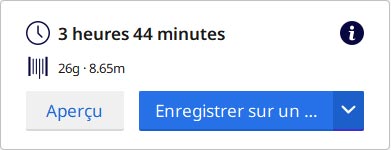
- Pour un relais, vous trouverez le boitier à imprimer ici.
Il faut compter environ 2h pour imprimer les composants de ce boitier.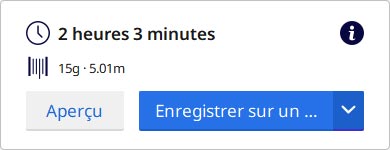
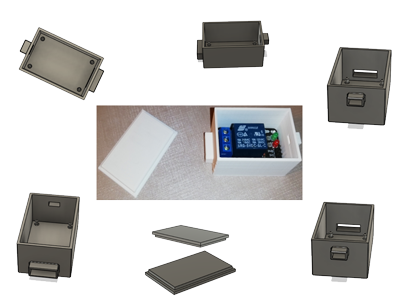
L'ensemble des impressions 3D a été réalisé sur une imprimante Creality3D Ender-3 pro avec les réglages standards suivants: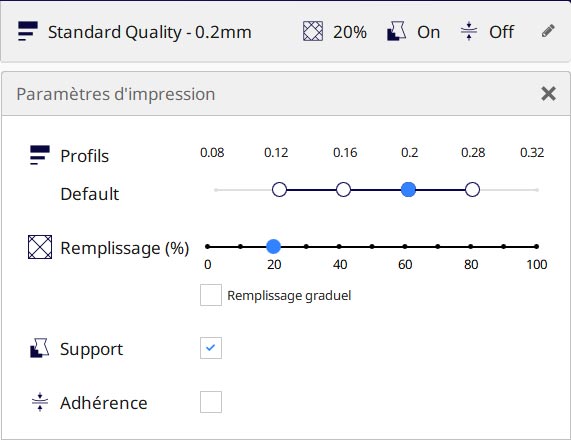
Pour les personnes possédant Fritzing, voici le schéma électronique.
Voici le code à télécharger dans votre Arduino:
//*****************************************************************************************//
// LED cuisine Information and Tests
// Ludovic GAUTHIER, May 2016
//*****************************************************************************************//
// Build 1
// r1 160508 - initial build
//*****************************************************************************************//
#define build 1
#define revision 1
//*****************************************************************************************//
#define pinLED 5 // Pin pour les LED
#define pinPIR 2 // Pin pour le capteur PIR
#define pinRelais 11 // Pin pour le relais
#define DELAI_LED_ALLUMEE 30*1000 // Temps d'éclairage des LED en ms
int pirState = LOW; // Mémorisation de l'état du capteur PIR
unsigned long _il_tempsDepart = 0; // Temps écoulé depuis le démarrage de l'arduino nano
const byte TENSION_MAX = 255*3/3.3; // 3.3V pour nano, 5v pour UNO
//*****************************************************************************************
// Initial Setup{
//*****************************************************************************************//
void setup()
{
// Open serial communications and wait for port to open:
Serial.begin(9600);
Serial.println(F("*************************************************************************"));
Serial.println(F("Titre: LED cuisine Info et Tests"));
Serial.print(F("File: ")); Serial.println(__FILE__);
Serial.print(F("Build: ")); Serial.print(build); Serial.print(F(".")); Serial.println(revision);
Serial.print(F("Compile: ")); Serial.print(__TIME__); Serial.print(F(", ")); Serial.println(__DATE__);
Serial.print(F("Free RAM: ")); Serial.print(freeRam()); Serial.println(F("B\r\n"));
Serial.println(F("*************************************************************************"));
Serial.println(F("\nInitialisation..."));
Serial.println(F("************"));
Serial.println(F("Arduino Nano"));
Serial.println(F("************"));
Serial.println(F("\nEclairage d'ambiance de la cuisine\n"));
Serial.println(F("On patiente 5 secondes"));
delay(5000);
Serial.println(F(""));
Serial.println(F("Connection du capteur PIR"));
Serial.println(F(""));
Serial.println(F("***********************"));
Serial.println(F("* GND DATA VCC *"));
Serial.println(F("* . . . *"));
Serial.println(F("* *"));
Serial.println(F("* *"));
Serial.println(F("* O O *"));
Serial.println(F("* Timer Sensi *"));
Serial.println(F("***********************"));
Serial.println(F(""));
Serial.print(F("On calibre le capteur PIR "));
for(int i = 0; i < 3; i++)
{
Serial.print(F("."));
delay(1000);
}
Serial.println(F(""));
Serial.println(F(""));
Serial.print(F("Tension max Led = "));
Serial.print(F(" (3 v)"));
Serial.println(TENSION_MAX);
Serial.println(F(""));
Serial.println(F("Démarrage des controles !"));
Serial.println(F(""));
pinMode(pinLED, OUTPUT);
pinMode(pinRelais, OUTPUT);
digitalWrite(pinRelais, LOW);
}
int Easing(int i)
{
// (p) puissance 4
return (((float)i/100)*((float)i/100)*((float)i/100)*((float)i/100))*TENSION_MAX;
}
void allumeLED()
{
int j=0;
for (int i=0;i<=100;i++)
{
Serial.print(j);
Serial.print(F(" "));
analogWrite(pinLED, j);
delay(20);
Serial.println(Easing(i));
j=Easing(i);
}
}
void eteintLED()
{
int j=255;
for (int i=100;i>=0;i--)
{
Serial.print(j);
Serial.print(F(" "));
analogWrite(pinLED, j);
delay(20);
Serial.println(Easing(i));
j=Easing(i);
}
}
//*****************************************************************************************//
// MAIN LOOP
//*****************************************************************************************//
void loop()
{
int val = digitalRead(pinPIR);
Serial.print("val=");
Serial.print(val);
Serial.print(" pirState=");
Serial.print(pirState);
Serial.println("");
// Si un mouvement est déjà signalé
// et que le temps max d'allumage n'est pas dépassé
if (pirState == HIGH && millis() - _il_tempsDepart < DELAI_LED_ALLUMEE)
{
Serial.println(F(" Pause 1s"));
delay(1000);
// A chaque nouveau mouvement on retarde le chrono
if (val == HIGH)
{
_il_tempsDepart = millis();
}
}
else
{
// Un mouvement est signalé
if (val == HIGH)
{
// C'est le premier signalement
if (pirState == LOW)
{
// On vient de détecter un mouvement
Serial.println("Mouvement détecté!");
// On mémorise la détection de mouvement
pirState = HIGH;
// On allume le ruban à LED
Serial.println(F("Allume LED"));
allumeLED();
delay(2000);
// On allume la lampe de la vitrine
digitalWrite(pinRelais, HIGH);
// On mémorise le dernier mouvement
_il_tempsDepart = millis();
}
}
else
{
// Un mouvement était signalé
if (pirState == HIGH)
{
Serial.println("Alerte terminée !");
Serial.println(F("Eteint LED"));
// On éteint la lampe de la vitrine
digitalWrite(pinRelais, LOW);
delay(2000);
// On éteint le ruban à LED
eteintLED();
// We only want to print on the output change, not state
pirState = LOW;
}
}
digitalWrite(4, pirState);
}
}
// ********************************************************************************** //
// OPERATION ROUTINES
// ********************************************************************************** //
// FREERAM: Returns the number of bytes currently free in RAM
int freeRam(void)
{
extern int __bss_end, *__brkval;
int free_memory;
if((int)__brkval == 0) {
free_memory = ((int)&free_memory) - ((int)&__bss_end);
}
else {
free_memory = ((int)&free_memory) - ((int)__brkval);
}
return free_memory;
}