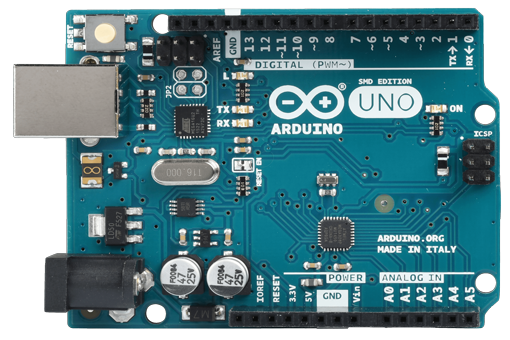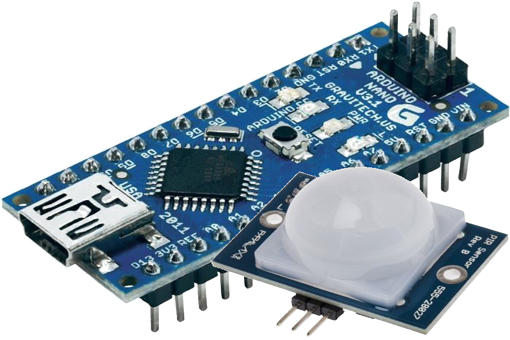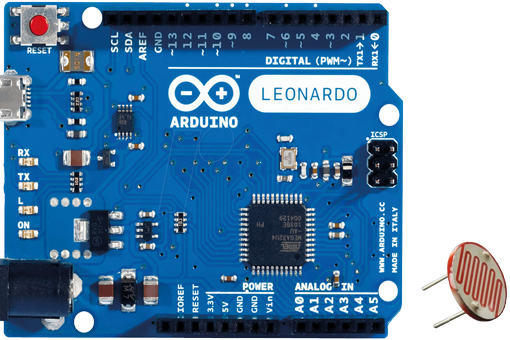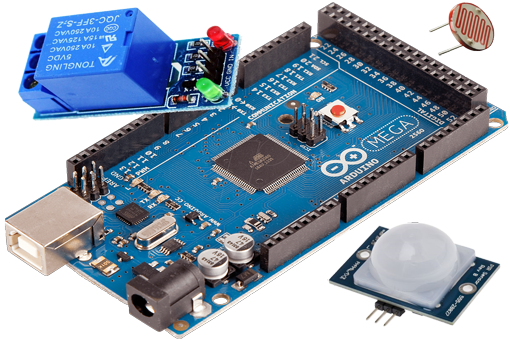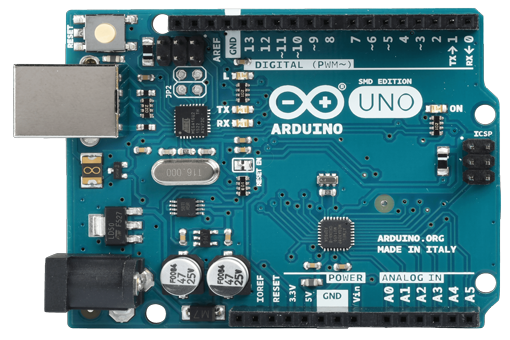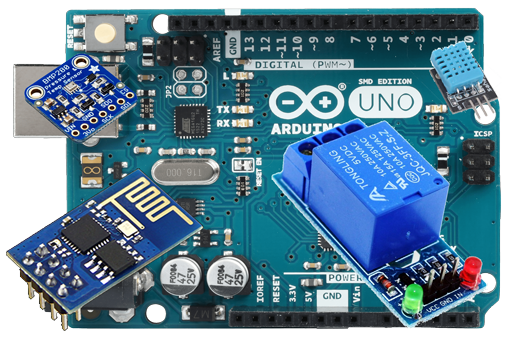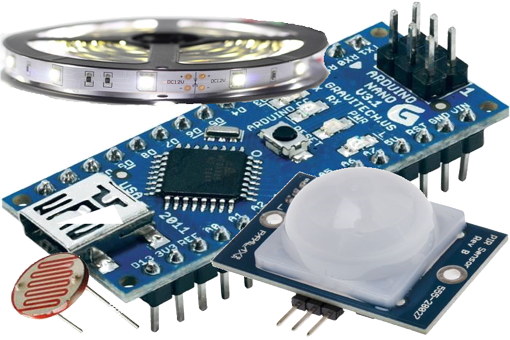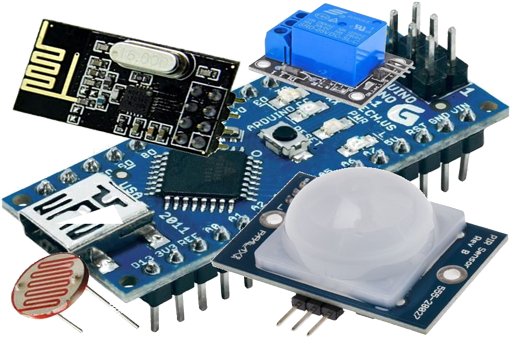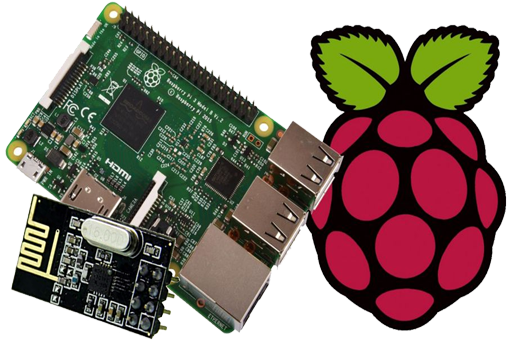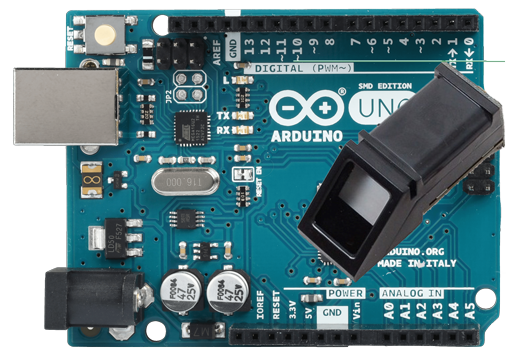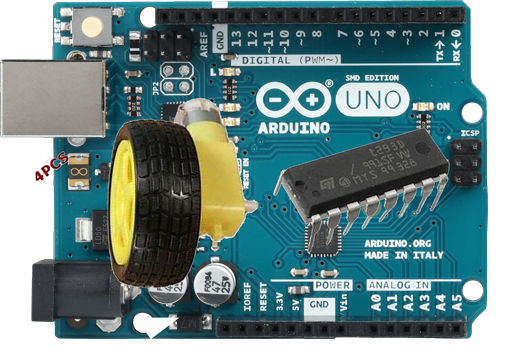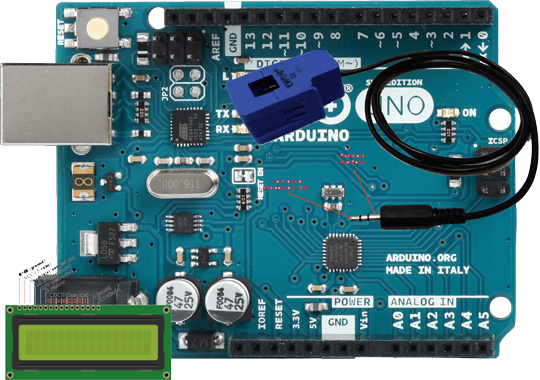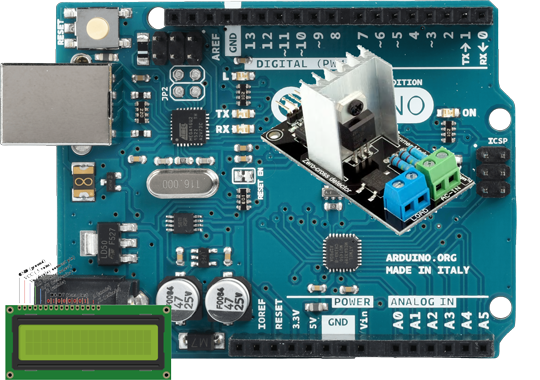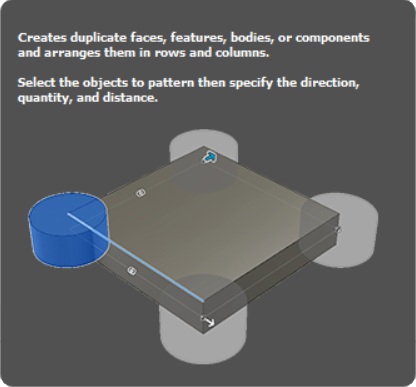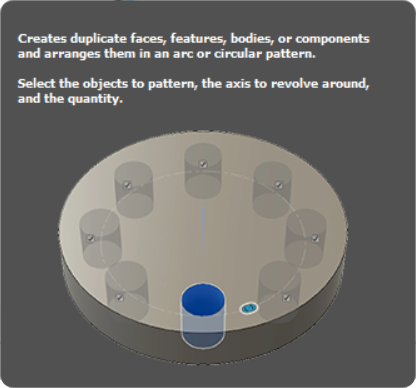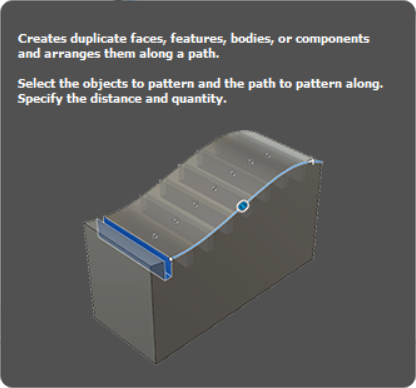Arduino
L'objet de ce post est de détecter différents gaz environnant tel que H2, CO, CH4...
Publié le 13/10/2019
L'objet de ce post est de détecter différents gaz environnant tel que :
* le monoxyde de carbone,
* Le dihydrogène
* Le méthane
* Alcool
* Fumées
* Propane
Pour cela, nous allons utiliser un composant nommé MQ-2.
Il existe différents composants tel que le MQ-7, MQ-135... qui sont des composants plus spécialisés dans une ou deux molécules.
Pour pouvoir retrouver les teneurs des différents gaz, il va falloir se pencher un peu sur la feuille technique de ce composant (que vous trouverez dans le zip du projet).
Le fabriquant nous fourni une jolie "courbe logarithmique" qu'il va falloir étudier pour pouvoir en déduire les valeurs en ppm des différents gaz.
Comme on peut l'apercevoir, cette "courbe logarithmique" représente en fait une droite. Il va donc falloir faire appel à nos années collège pour retrouver différentes informations de cette droite comme:
* Le point de départ
* Le point d'arrivée
* Le coefficient directeur de la droite
Pour rappel le coefficient directeur d'une droite se calcule de la façon suivante: a = (y2-y1)/(x2-x1)
Donc pour chacun des gaz, on va répertorier ces informations. Nous allons prendre pour exemple le gaz CH4:
y1=log(3) sur l'axe Rs/R0 (premier point)
y2=log(0.7) sur l'axe Rs/R0 (dernier point)
x1=log(200) sur l'axe ppm (premier point)
x2=log(10000) sur l'axe ppm (dernier point)
a=(log(0.7)-log(3))/(log(10000)-log(200))=-0.372
On créera donc le tableau suivant pour calculer la concentration de notre gaz CH4: tab = { log(x1), log(y1), a }
Soit tabCH4 = { 2.30, 0.48, -0.372 }
Le module MQ-2 nous renvoie la valeur RS.
En se basant sur le graph, on en déduit la formule:
Y - y1 = m(X-x1)
X = (y-y1)/m + x1
X = (Rs/R0-y1)/m + x1
log X = (log(Rs/R0)-y1)/m + x1
X = 10^((log(Rs/R0)-y1)/m + x1)
On peut ainsi calculer la valeur en ppm correspondante.
Voilà pour la partie Math !!!
Reste à refaire ces calculs pour chacun des autres gaz…
Le câblage quant à lui reste très simple (attention tout de même de ne pas se tromper entre la sortie A0 et D0 du composant MQ-2).
J'ai ajouté un petit buzzer qui sonne dès qu'une concentration d'un des gaz est détectée.
Liste des composants nécessaires pour la réalisation du circuit :
- MQ-21
- Buzzer1
- Arduino Nano1
Schéma du montage électronique :
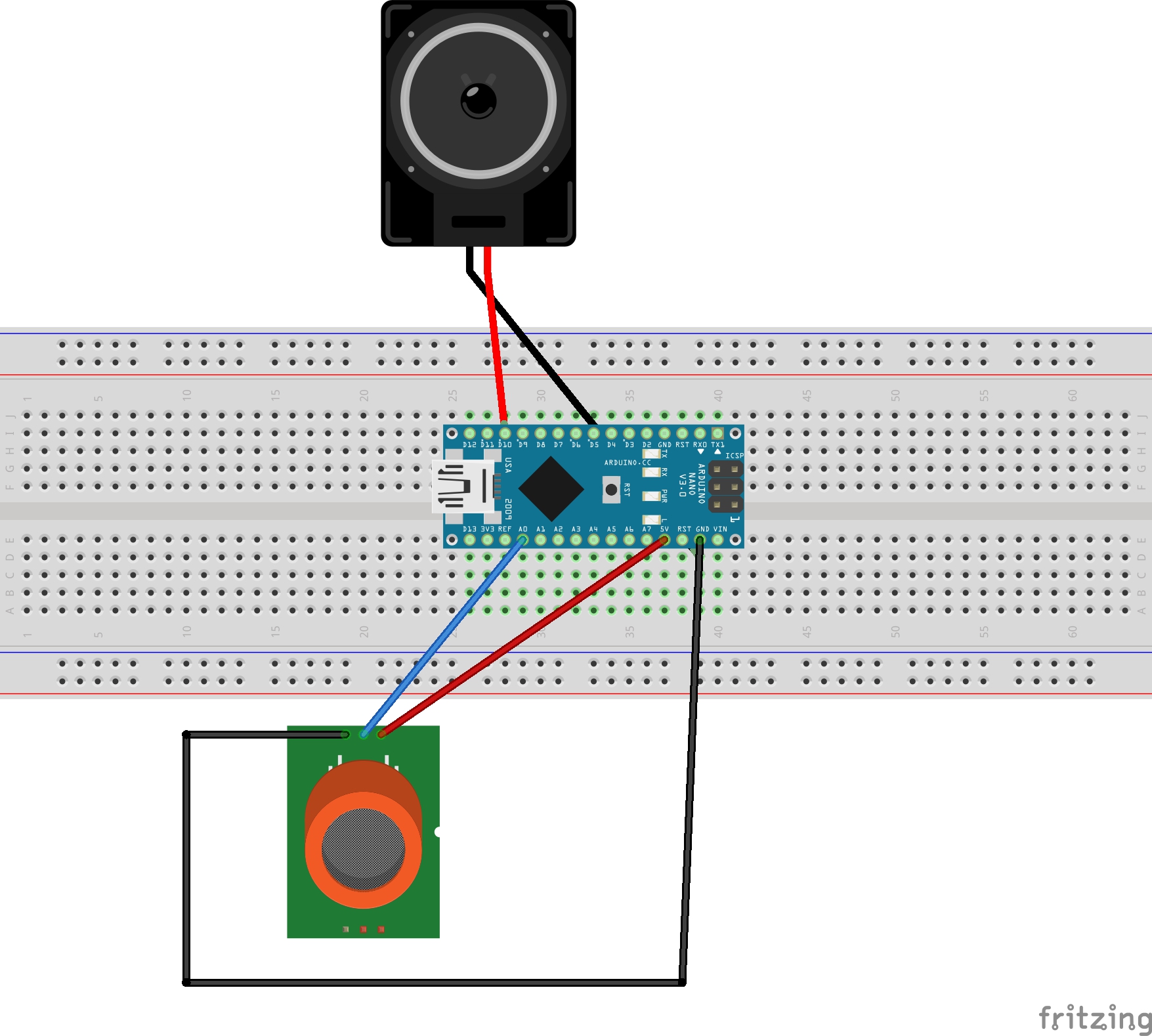
Pour les amateurs d'impression 3D, j'ai fait quelques templates qui permettent d'imprimer divers boitiers pouvant accueillir les divers composants utilisés dans mes tutoriels.
- Pour un composant PIR, vous trouverez le boitier à imprimer ici.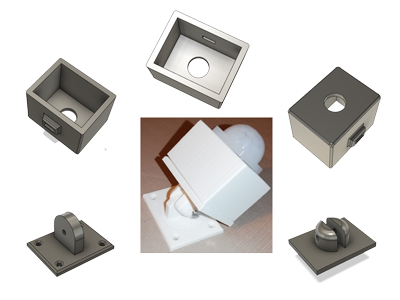
Il faut compter environ 4h pour imprimer les composants de ce boitier.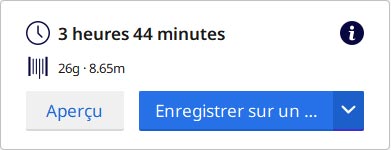
- Pour un relais, vous trouverez le boitier à imprimer ici.
Il faut compter environ 2h pour imprimer les composants de ce boitier.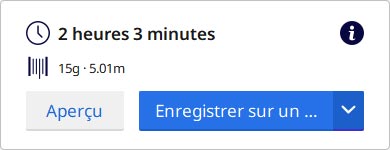
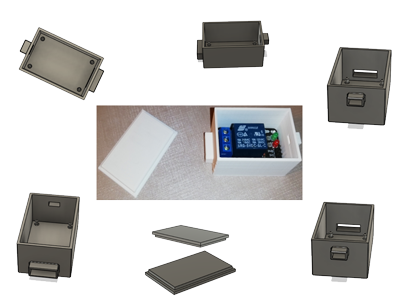
L'ensemble des impressions 3D a été réalisé sur une imprimante Creality3D Ender-3 pro avec les réglages standards suivants: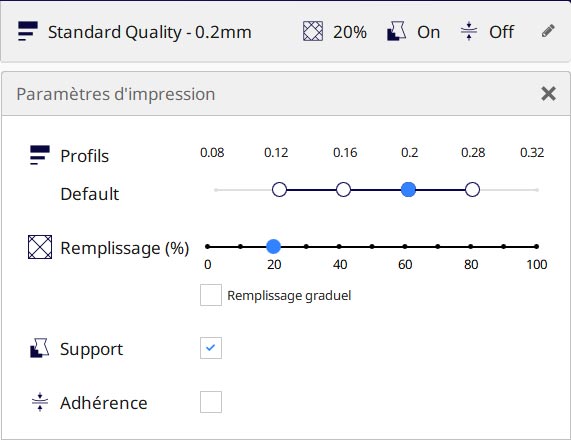
Pour les personnes possédant Fritzing, voici le schéma électronique.
Voici le code à télécharger dans votre Arduino:
/*
__ __ _ _ __ __ ____ ___
| \/ | | | | | | \/ |/ __ \ |__ \ _
| \ / | ___ __| |_ _| | ___ | \ / | | | |______ ) (_)
| |\/| |/ _ \ / _` | | | | |/ _ \ | |\/| | | | |______/ /
| | | | (_) | (_| | |_| | | __/ | | | | |__| | / /_ _
|_| |_|\___/ \__,_|\__,_|_|\___| |_| |_|\___\_\ |____(_)
(
)\ ) ) ) (
(()/( ( ( /( ( ( /( ( ( ( )\ ) ( ( ( )
/(_)) ))\ )\()) ))\ ( )\()) ))\ ))\ )( (()/( ))\ )\))( ( /( (
(_))_ /((_)(_))/ /((_) )\ (_))/ /((_)/((_)(()\ ((_))/((_) ((_))\ )(_)) )\
| \ (_)) | |_ (_)) ((_)| |_ (_)) (_))( ((_) _| |(_)) (()(_)((_)_ ((_)
| |) |/ -_) | _|/ -_)/ _| | _|/ -_)| || || '_| / _` |/ -_) / _` | / _` ||_ /
|___/ \___| \__|\___|\__| \__|\___| \_,_||_| \__,_|\___| \__, | \__,_|/__|
|___/
__ ___ ___ _ _ ___ ____ ____ __ __
( ) / __) ___ / __)( \/ )/ __)(_ _)( ___)( \/ )
)(__( (_-.(___)\__ \ \ / \__ \ )( )__) ) (
(____)\___/ (___/ (__) (___/ (__) (____)(_/\/\_)
##############################################################################################################################################
Adapt from source: sandboxelectronics.com
LG 2019-10-13
************************************************************************************/
/************************Hardware Related Macros************************************/
#define RL_VALUE (5) //define the load resistance on the board, in kilo ohms
#define RO_CLEAN_AIR_FACTOR (9.83) //RO_CLEAR_AIR_FACTOR=(Sensor resistance in clean air)/RO,
//which is derived from the chart in datasheet
/***********************Software Related Macros************************************/
#define CALIBARAION_SAMPLE_TIMES (50) //define how many samples you are going to take in the calibration phase
#define CALIBRATION_SAMPLE_INTERVAL (500) //define the time interal(in millisecond) between each samples in the
//cablibration phase
#define READ_SAMPLE_INTERVAL (50) //define how many samples you are going to take in normal operation
#define READ_SAMPLE_TIMES (5) //define the time interval(in millisecond) between each samples in
//normal operation
/**********************Application Related Macros**********************************/
#define GAS_LPG 0
#define GAS_CO 1
#define GAS_SMOKE 2
#define GAS_CH4 3
#define GAS_ALCOHOL 4
#define GAS_PROPANE 5
#define GAS_H2 6
/************************PIN Related Macros************************************/
#define PIN_BUZZER 10
#define MQ_PIN 0 //define which analog input channel you are going to use
/************************Seuil alerte Related Macros************************************/
#define ALERTE_GAS_LPG 0 // A définir
#define ALERTE_GAS_CO 0 // A définir
#define ALERTE_GAS_SMOKE 0 // A définir
#define ALERTE_GAS_CH4 0 // A définir
#define ALERTE_GAS_ALCOHOL 0 // A définir
#define ALERTE_GAS_PROPANE 0 // A définir
#define ALERTE_GAS_H2 0 // A définir
/*****************************Globals***********************************************/
float LPGCurve[3] ={2.3,0.21,-0.47};
float COCurve[3] ={2.3,0.72,-0.34};
float SmokeCurve[3] ={2.3,0.53,-0.44};
float CH4Curve[3] ={2.3,0.48,-0.372};
float AlcoholCurve[3] ={2.3,0.46,-0.3823};
float PropaneCurve[3] ={2.3,0.26,-0.4756};
float H2Curve[3] ={2.3,0.32,-0.4654};
float Ro = 10; //Ro is initialized to 10 kilo ohms
void setup()
{
Serial.begin(9600); //UART setup, baudrate = 9600bps
Serial.println(F(" __ __ _ _ __ __ ____ ___ "));
Serial.println(F("| \\/ | | | | | | \\/ |/ __ \\ |__ \\ _ "));
Serial.println(F("| \\ / | ___ __| |_ _| | ___ | \\ / | | | |______ ) (_) "));
Serial.println( F("| |\\/| |/ _ \\ / _` | | | | |/ _ \\ | |\\/| | | | |______/ / "));
Serial.println( F("| | | | (_) | (_| | |_| | | __/ | | | | |__| | / /_ _ "));
Serial.println( F("|_| |_|\\___/ \\__,_|\\__,_|_|\\___| |_| |_|\\___\\_\\ |____(_) "));
Serial.print(F(" "));Serial.println(F(" ( "));
Serial.print(F(" "));Serial.println(F(" )\\ ) ) ) ( "));
Serial.print(F(" "));Serial.println(F("(()/( ( ( /( ( ( /( ( ( ( )\\ ) ( ( ( ) "));
Serial.print(F(" "));Serial.println(F(" /(_)) ))\\ )\\()) ))\\ ( )\\()) ))\\ ))\\ )( (()/( ))\\ )\\))( ( /( ( "));
Serial.print(F(" "));Serial.println(F("(_))_ /((_)(_))/ /((_) )\\ (_))/ /((_)/((_)(()\\ ((_))/((_) ((_))\\ )(_)) )\\ "));
Serial.print(F(" "));Serial.println(F(" | \\ (_)) | |_ (_)) ((_)| |_ (_)) (_))( ((_) _| |(_)) (()(_)((_)_ ((_) "));
Serial.print(F(" "));Serial.println(F(" | |) |/ -_) | _|/ -_)/ _| | _|/ -_)| || || '_| / _` |/ -_) / _` | / _` ||_ / "));
Serial.print(F(" "));Serial.println(F(" |___/ \\___| \\__|\\___|\\__| \\__|\\___| \\_,_||_| \\__,_|\\___| \\__, | \\__,_|/__| "));
Serial.print(F(" "));Serial.println(F(" |___/ "));
Serial.println(F(""));
Serial.println(F(""));
Serial.print(F(" "));Serial.println(F(" __ ___ ___ _ _ ___ ____ ____ __ __ "));
Serial.print(F(" "));Serial.println(F("( ) / __) ___ / __)( \\/ )/ __)(_ _)( ___)( \\/ )"));
Serial.print(F(" "));Serial.println(F(" )(__( (_-.(___)\\__ \\ \\ / \\__ \\ )( )__) ) ( "));
Serial.print(F(" "));Serial.println(F("(____)\\___/ (___/ (__) (___/ (__) (____)(_/\\/\\_)"));
Serial.println(F(""));
Serial.println(F(""));
Serial.println(F("##############################################################################################################################################"));
Serial.println(F(""));
Serial.println(F(""));
pinMode(PIN_BUZZER, OUTPUT);
digitalWrite(PIN_BUZZER, LOW);
tone(PIN_BUZZER, 50, 5000 );
digitalWrite(PIN_BUZZER, LOW);
Serial.print(F("Calibrating...\n"));
Ro = MQCalibration(); //Calibrating the sensor. Please make sure the sensor is in clean air
//when you perform the calibration
Serial.print(F("Calibration is done...\n"));
Serial.print("Ro=");
Serial.print(Ro);
Serial.print("kohm");
Serial.print("\n");
}
void loop()
{
int li_GAS_LPG=0, li_GAS_CO = 0, li_GAS_SMOKE=0, li_GAS_CH4=0, li_GAS_ALCOHOL = 0, li_GAS_PROPANE=0, li_GAS_H2=0;
float lf_value = MQRead()/Ro;
li_GAS_LPG=MQGetGasPercentage(lf_value,GAS_LPG);
li_GAS_CO = MQGetGasPercentage(lf_value,GAS_CO);
li_GAS_SMOKE = MQGetGasPercentage(lf_value,GAS_SMOKE);
li_GAS_CH4 = MQGetGasPercentage(lf_value,GAS_CH4);
li_GAS_ALCOHOL = MQGetGasPercentage(lf_value,GAS_ALCOHOL);
li_GAS_PROPANE = MQGetGasPercentage(lf_value,GAS_PROPANE);
li_GAS_H2 = MQGetGasPercentage(lf_value,GAS_H2);
if (li_GAS_LPG>ALERTE_GAS_LPG || li_GAS_CO>ALERTE_GAS_CO || li_GAS_SMOKE>ALERTE_GAS_SMOKE || li_GAS_CH4>ALERTE_GAS_CH4 || li_GAS_ALCOHOL>ALERTE_GAS_ALCOHOL || li_GAS_PROPANE>ALERTE_GAS_PROPANE || li_GAS_H2>ALERTE_GAS_H2)
{
Serial.print("Value:");
Serial.print( analogRead(MQ_PIN));
Serial.print( "ppm" );
Serial.print(" ");
Serial.print("LPG:");
Serial.print( li_GAS_LPG );
Serial.print( "ppm" );
Serial.print(" ");
Serial.print("CO:");
Serial.print(li_GAS_CO);
Serial.print( "ppm" );
Serial.print(" ");
Serial.print("SMOKE:");
Serial.print(li_GAS_SMOKE);
Serial.print( "ppm" );
Serial.print(" ");
Serial.print("CH4:");
Serial.print(li_GAS_CH4);
Serial.print( "ppm" );
Serial.print(" ");
Serial.print("ALCOHOL:");
Serial.print(li_GAS_ALCOHOL);
Serial.print( "ppm" );
Serial.print(" ");
Serial.print("PROPANE:");
Serial.print(li_GAS_PROPANE);
Serial.print( "ppm" );
Serial.print(" ");
Serial.print("H2:");
Serial.print(li_GAS_H2);
Serial.print( "ppm" );
Serial.print("\n");
tone(PIN_BUZZER, 50, 1000 );
digitalWrite(PIN_BUZZER, LOW);
}
delay(200);
}
/****************** MQResistanceCalculation ****************************************
Input: raw_adc - raw value read from adc, which represents the voltage
Output: the calculated sensor resistance
Remarks: The sensor and the load resistor forms a voltage divider. Given the voltage
across the load resistor and its resistance, the resistance of the sensor
could be derived.
************************************************************************************/
float MQResistanceCalculation(int raw_adc)
{
return ( ((float)RL_VALUE*(1023-raw_adc)/raw_adc));
}
/***************************** MQCalibration ****************************************
Input: mq_pin - analog channel
Output: Ro of the sensor
Remarks: This function assumes that the sensor is in clean air. It use
MQResistanceCalculation to calculates the sensor resistance in clean air
and then divides it with RO_CLEAN_AIR_FACTOR. RO_CLEAN_AIR_FACTOR is about
10, which differs slightly between different sensors.
************************************************************************************/
float MQCalibration()
{
int i;
float val=0;
for (i=0;i<CALIBARAION_SAMPLE_TIMES;i++) { //take multiple samples
val += MQResistanceCalculation(analogRead(MQ_PIN));
delay(CALIBRATION_SAMPLE_INTERVAL);
}
val = val/CALIBARAION_SAMPLE_TIMES; //calculate the average value
val = val/RO_CLEAN_AIR_FACTOR; //divided by RO_CLEAN_AIR_FACTOR yields the Ro
//according to the chart in the datasheet
return val;
}
/***************************** MQRead *********************************************
Input: mq_pin - analog channel
Output: Rs of the sensor
Remarks: This function use MQResistanceCalculation to caculate the sensor resistenc (Rs).
The Rs changes as the sensor is in the different consentration of the target
gas. The sample times and the time interval between samples could be configured
by changing the definition of the macros.
************************************************************************************/
float MQRead()
{
int i;
float rs=0;
for (i=0;i<READ_SAMPLE_TIMES;i++) {
rs += MQResistanceCalculation(analogRead(MQ_PIN));
delay(READ_SAMPLE_INTERVAL);
}
rs = rs/READ_SAMPLE_TIMES;
return rs;
}
/***************************** MQGetGasPercentage **********************************
Input: rs_ro_ratio - Rs divided by Ro
gas_id - target gas type
Output: ppm of the target gas
Remarks: This function passes different curves to the MQGetPercentage function which
calculates the ppm (parts per million) of the target gas.
************************************************************************************/
int MQGetGasPercentage(float rs_ro_ratio, int gas_id)
{
if ( gas_id == GAS_LPG )
{
return MQGetPercentage(rs_ro_ratio,LPGCurve);
}
else if ( gas_id == GAS_CO )
{
return MQGetPercentage(rs_ro_ratio,COCurve);
}
else if ( gas_id == GAS_SMOKE )
{
return MQGetPercentage(rs_ro_ratio,SmokeCurve);
}
else if ( gas_id == GAS_CH4 )
{
return MQGetPercentage(rs_ro_ratio,CH4Curve);
}
else if ( gas_id == GAS_ALCOHOL )
{
return MQGetPercentage(rs_ro_ratio,AlcoholCurve);
}
else if ( gas_id == GAS_PROPANE )
{
return MQGetPercentage(rs_ro_ratio,PropaneCurve);
}
else if ( gas_id == GAS_H2 )
{
return MQGetPercentage(rs_ro_ratio,H2Curve);
}
return 0;
}
/***************************** MQGetPercentage **********************************
Input: rs_ro_ratio - Rs divided by Ro
pcurve - pointer to the curve of the target gas
Output: ppm of the target gas
Remarks: By using the slope and a point of the line. The x(logarithmic value of ppm)
of the line could be derived if y(rs_ro_ratio) is provided. As it is a
logarithmic coordinate, power of 10 is used to convert the result to non-logarithmic
value.
************************************************************************************/
int MQGetPercentage(float rs_ro_ratio, float *pcurve)
{
return (pow(10,( ((log(rs_ro_ratio)-pcurve[1])/pcurve[2]) + pcurve[0])));
}Voici le code du projet:
Voici le projet zippé.